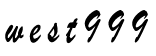在CentOS下安装配置VNC的过程
2009-05-13 01:37:47来源:未知 阅读 ()
 1.检查vnc客户端和服务器是否已经安装:
1.检查vnc客户端和服务器是否已经安装:[gavin@centos~]$rpm-qvncvnc-server
packagevncisnotinstalled
vnc-server-4.0-8.1
centos5已包含vnc的安装包
2.将用户名称加入到配置文件:
(注:这里的“用户名”是指linux系统用户的名称)
[gavin@centos~]#vi/etc/sysconfig/vncservers
#
#UncommentthelinebelowtostartaVNCserverondisplay:1
#asmy'myusername'(adjustthistoyourown)。Youwillalso
#needtosetaVNCpassword;run'manvncpasswd'toseehow
#todothat.
#
#DONOTRUNTHISSERVICEifyourlocalareanetworkis
#untrusted!ForasecurewayofusingVNC,see
#
#VNCSERVERS="1:myusername"
#VNCSERVERS="1:gavin2:john"#usethemethodformoreuser
VNCSERVERS="1:gavin2:root3:root"
#VNCSERVERARGS[1]="-geometry800x600"
VNCSERVERARGS[1]="-geometry1024x768"
3.设置用户gavin的密码
[gavin@centos~]$vncpasswd
Password:
Verify:
4.启动VNC服务
[gavin@centos~]#/sbin/servicevncserverstart
StartingVNCserver:1:gavin[OK]
5.输入命令
[gavin@centos~]$cd~/.vnc/
[gavin@centos.vnc]$vixstartup
#!/bin/sh
#Uncommentthefollowingtwolinesfornormaldesktop:
#unsetSESSION_MANAGER
#exec/etc/X11/xinit/xinitrc
[-x/etc/vnc/xstartup]&&exec/etc/vnc/xstartup
[-r$HOME/.Xresources]&&xrdb$HOME/.Xresources
xsetroot-solidgrey
vncconfig-iconic&
#xterm-geometry80x24+10+10-ls-title"$VNCDESKTOPDesktop"&
gnome-session&#setstartingGNOMEdesktop
#startkde&#kdedesktop
#twm&#Textinterface
6.重启vncserver
[gavin@centos~]#/sbin/servicevncserverrestart
ShuttingdownVNCserver:1:gavin[OK]
StartingVNCserver:1:gavin[OK]
7.Windows登陆到VNCServer
(1)。从IE登录
直接从IE浏览器中输入如下地址:
输入密码即可使用。
(2)。从VNCview登录
在windows上安装vncview,然后输入xxx.xxx.xxx.xxx:2,连接登录,输入密码即可。
备注:如果从vncview登录时,提示connectionrefused(10061),则是因为linux防火墙的问题,登录centos系统,选择System——>Preferences——>RemoteDesktop,勾选sharing中的两项,Security两项不勾,点击关闭,然后再重新用vncview登录即可。
标签:
版权申明:本站文章部分自网络,如有侵权,请联系:west999com@outlook.com
特别注意:本站所有转载文章言论不代表本站观点,本站所提供的摄影照片,插画,设计作品,如需使用,请与原作者联系,版权归原作者所有
- 树莓派4 (8GB) RaspiOS 64 bit 入手配置流程 2020-06-10 2020-06-11
- 安装Zabbix5.0 2020-06-10
- windows10安装配置WSL(Ubuntu) 2020-06-07
- 在已经编译安装好php7场景下 安装php openssl扩展 2020-06-06
- 在已经编译安装好php7场景下安装curl扩展 2020-06-06
IDC资讯: 主机资讯 注册资讯 托管资讯 vps资讯 网站建设
网站运营: 建站经验 策划盈利 搜索优化 网站推广 免费资源
网络编程: Asp.Net编程 Asp编程 Php编程 Xml编程 Access Mssql Mysql 其它
服务器技术: Web服务器 Ftp服务器 Mail服务器 Dns服务器 安全防护
软件技巧: 其它软件 Word Excel Powerpoint Ghost Vista QQ空间 QQ FlashGet 迅雷
网页制作: FrontPages Dreamweaver Javascript css photoshop fireworks Flash